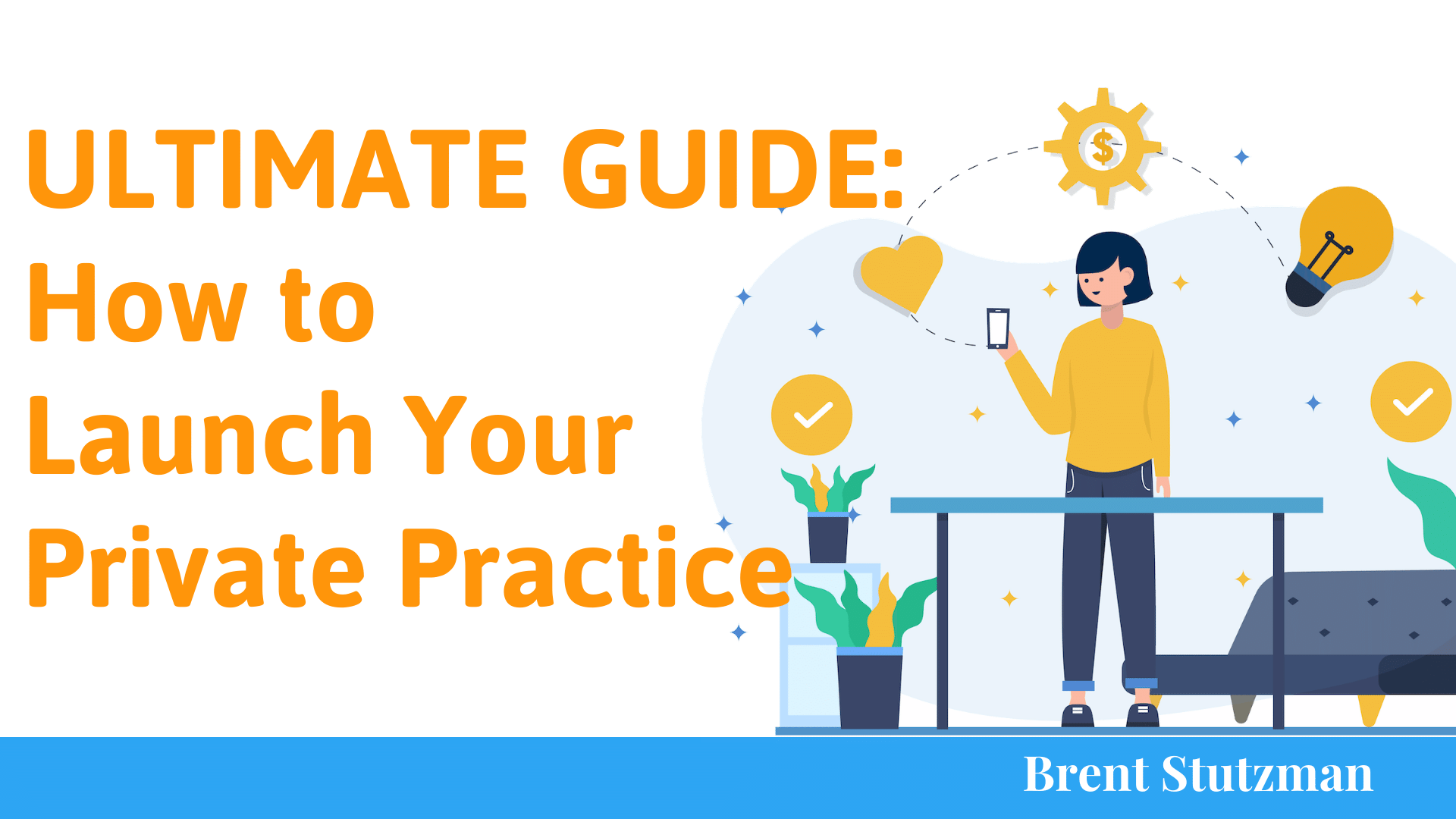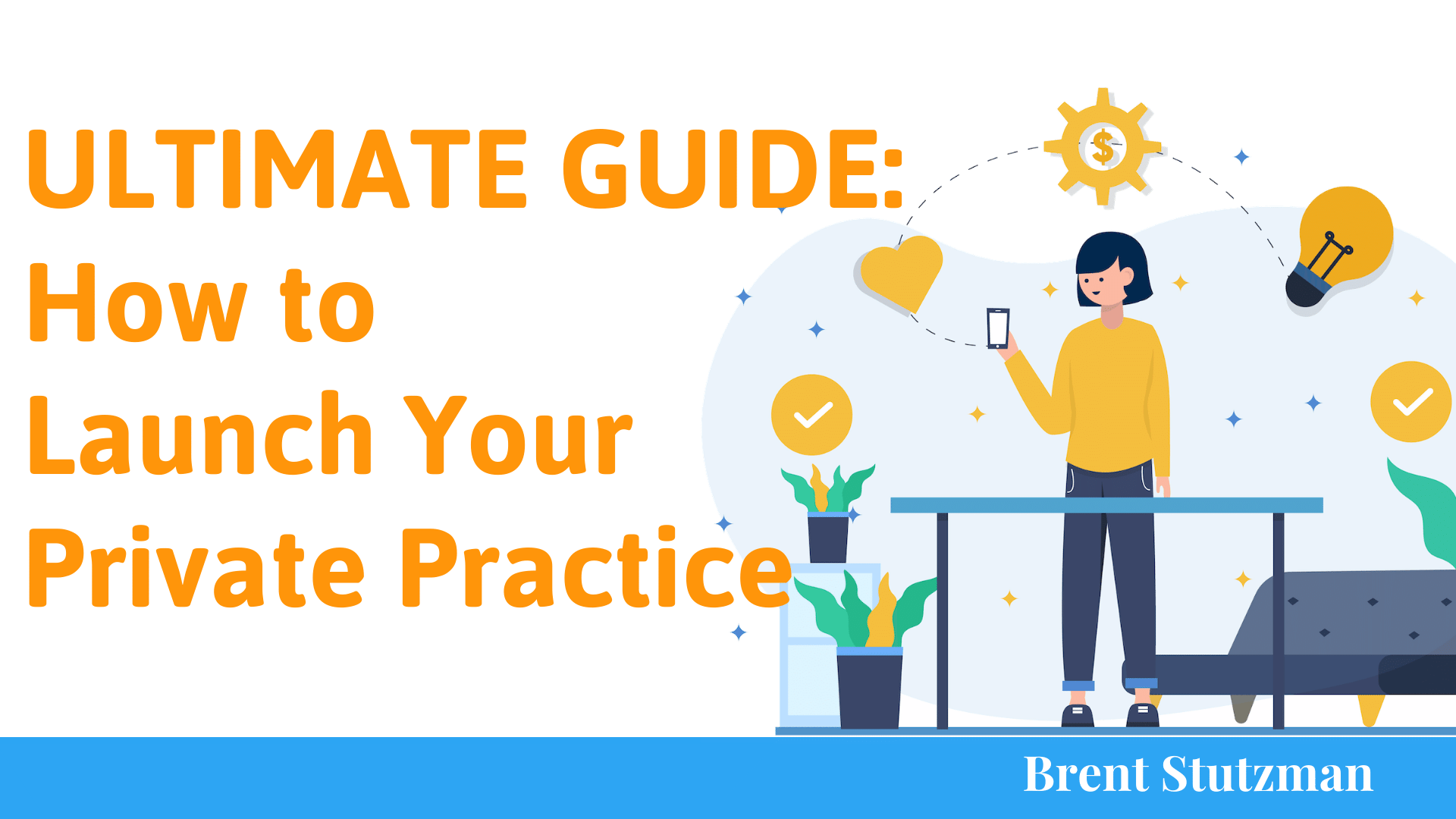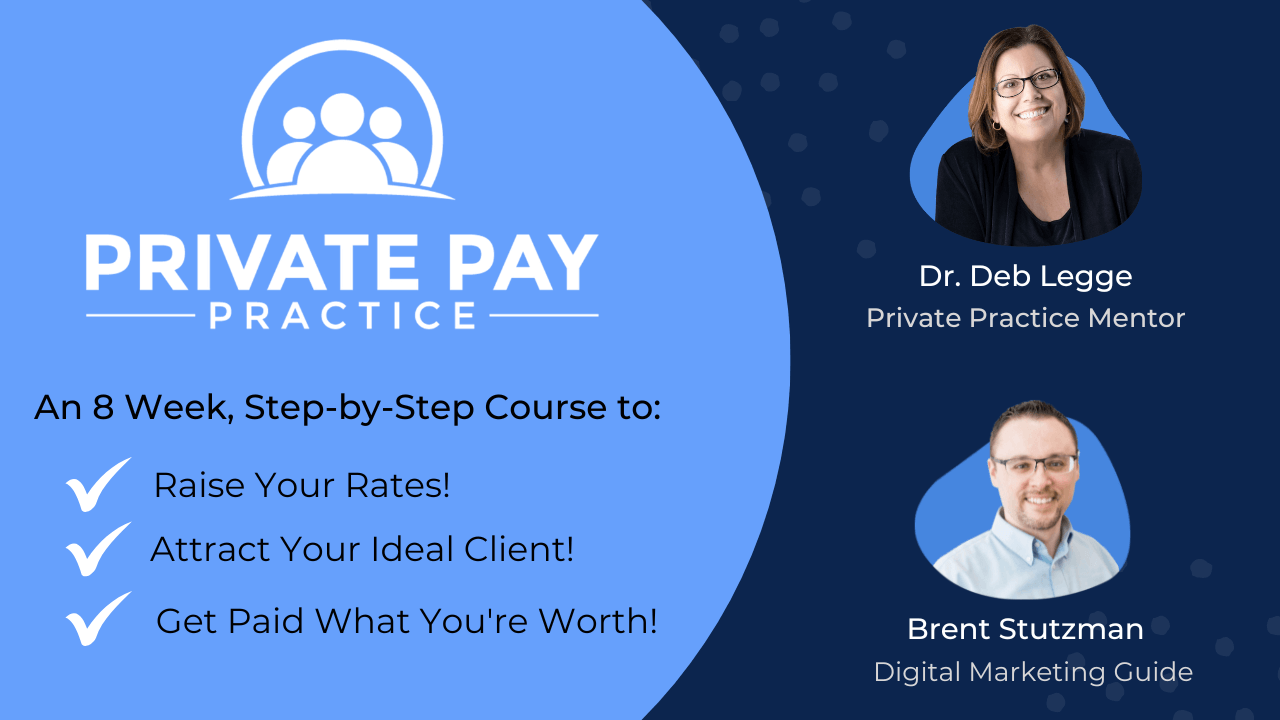If you want to stand out from the competition and attract your ideal client, your practice’s website has to show up on Google when your ideal client searches for your services.
I provide marketing services for a handful of mental health practices and of the 2,800 new appointment requests received through my client’s websites from January 2021 to November 2021, 73% came through Google searches. If I was to include Google Ads, which is a paid advertising service on Google’s platform, that would bump it up to 84%.
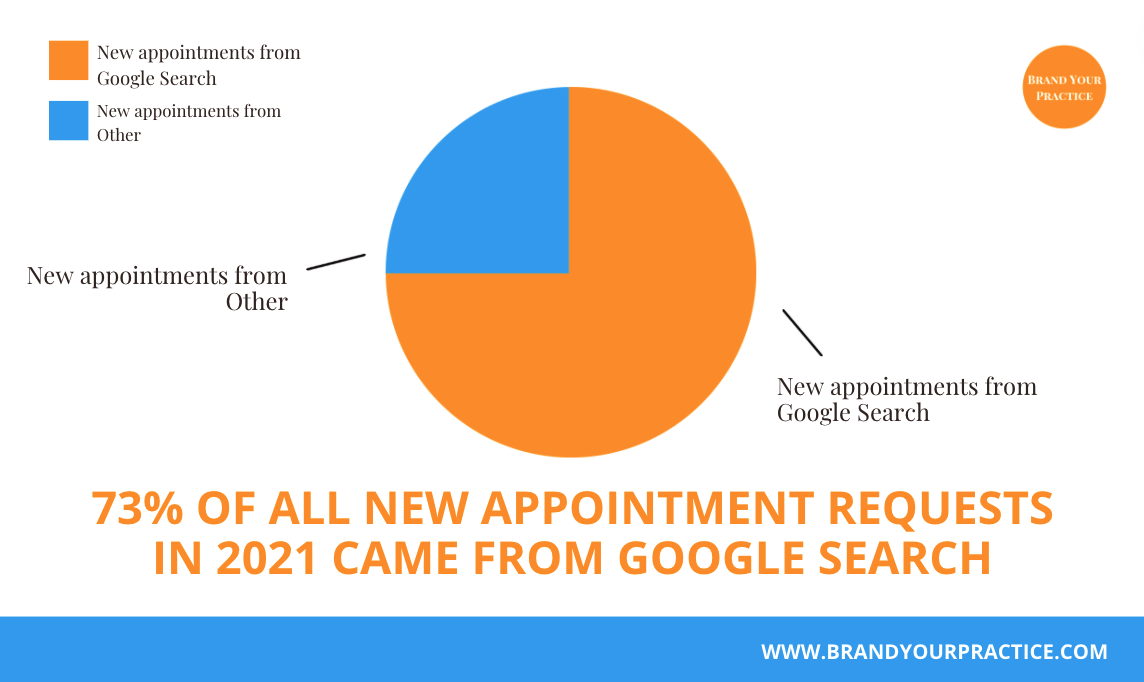
What does data reveal? It shows us that your potential clients are searching for you on Google. And the one who shows up on the first page will receive the most intakes.
Having a website, however, doesn’t mean that Google will automatically show your website in their search results.
Google is the world’s most popular matchmaker. That is, their whole business model is to match search queries (what you type in the Google search bar) with the BEST possible results (websites, videos, map results, etc). Google has dominated the search market because it consistently provides the best results to our questions.
If your practice website isn’t showing up on Google it’s most likely not optimized for Google to understand your website.
Google crawls millions, if not billions, of websites every day. And when it crawls websites, it reads the words and data on your website then it indexes that information. Then, when a relevant search is entered into their search bar, it can provide the best possible results.
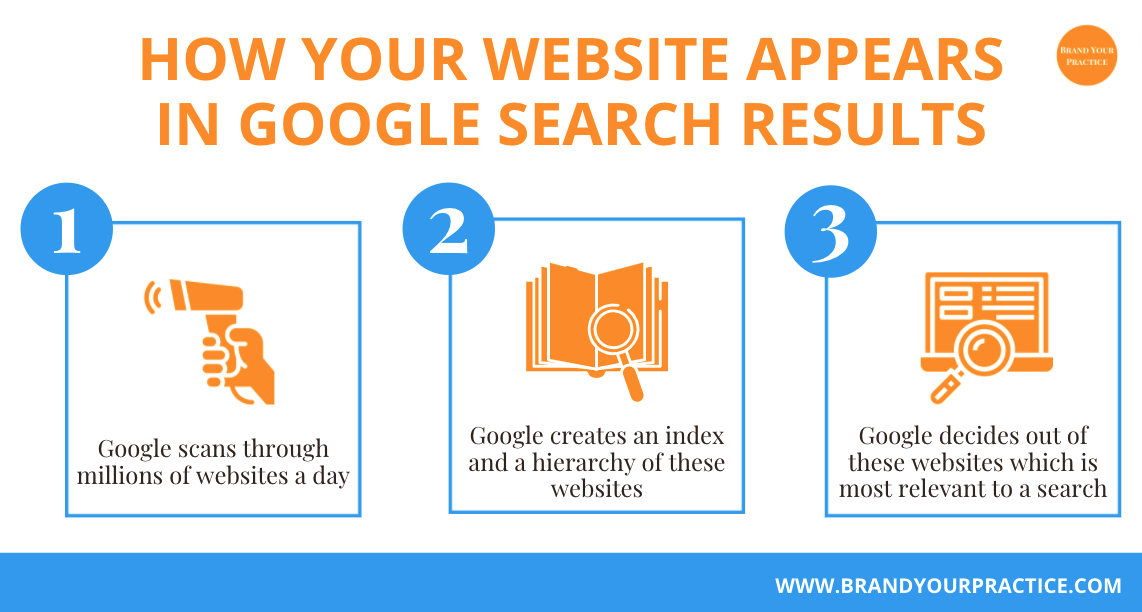
So, in this article, I’ll show you 3 reasons why your practice website isn’t showing up on Google and 3 ways to optimize your practice website so it will begin showing up on relevant search results.
Some of what I’ll say could be a bit technical and it’s also helpful to have a visual aid so I’ve created a video walking you through my examples.
Reason #1: Your Website Is Confusing Google.
I’ve audited 100’s of counseling websites and I keep seeing this same mistakes over and over again: Either your Title Description is missing or it has nothing to do with your services.
The title description tells Google what your webpage is about. Each webpage on your website should have a title description that describes what that page is about.

Think of each webpage on your website as kind of like a magazine article. It should have a title with headings. The way you create Titles and Headings is by designating text on your page with H1 tags and H2 Tags.

The H1 tag is the most important. It’s like the title of your magazine article. It’s telling Google, “Hey Google! This is the MOST important information on my webpage. This is what my webpage is about.”
TIP: You should only have one H1 tag per webpage.
H2 tags, which should be reserved for sub-headings, say to Google, “This text is the second most important information on this webpage. You should have at least two H2 tags on a webpage.
PRO TIP: Download the free Chrome Browser plug-in called SEO Minion. Go to your own (or a competitor’s) website and click on the “Analyze On-Page SEO” button and it will show you if you have a Title Description, H1 and H2 tags.
In the accompanying video for this article I’ll visually demonstrate how this works and why it’s vital for ranking on Google.
Reason #2: Nobody Is Linking To Your Website
An inbound link is a link coming from another website to your own practice website. For Google, these links are the equivalent of a “thumbs up” or a “like” on social media. Websites that link to your website are “trust signals” to Google.
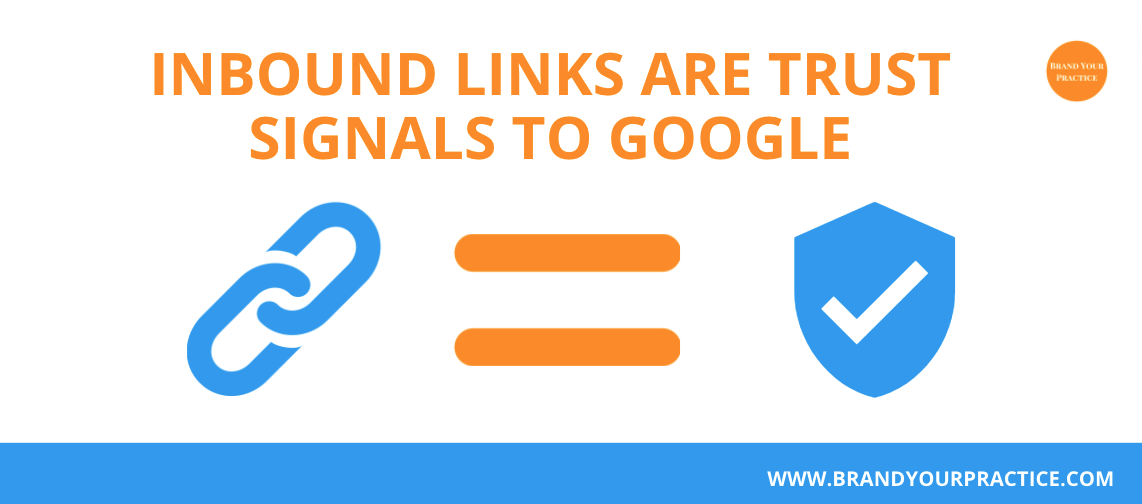
(Keep reading for my bonus tip to get one of the most important links you can have pointing to your website).
Most practice websites have very few inbound links. But, the good news is that your practice website only needs a few inbound links to start ranking higher than your competition.
Most practices serve local communities so one way to get links to your website is to have other local businesses link to your practice website. Most chambers of commerce or local business directories allow you to have a profile with a link to your website.
PRO TIP: If you do a guest webinar or a speaking engagement make sure the host links to your website from the event page.
Link building is a massive topic, but it’s an important ranking factor for Google in how it determines which website to rank for certain keywords.
Reason #3: Your Website Provides a BAD User Experience
Have you ever walked out of a movie or stopped watching a Netflix show because the plot was confusing or at least not compelling enough to stay around and watch?
Google knows when someone goes to your website and either stays and consumes your content or leaves. They know the buttons you click, videos that you watch, and how far down you scroll on a page.
If you’re not providing a good experience for the user and they leave your website, Google will not rank your website as high in their search results.
So, how does Google determine if someone is having a good experience on your website? Think of how you interact with a website that you enjoy using: you scroll, stop, read, scroll, play a video, scroll, click on a picture or link that interests you, scroll some more, click some more.
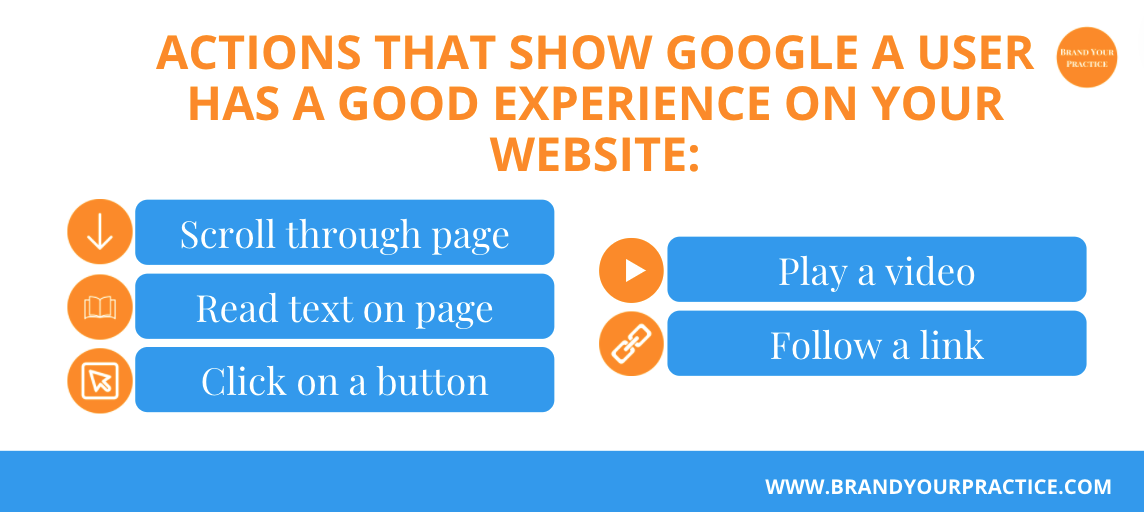
These are just some of the user actions that indicate to Google your website is a good match for the search quarry they entered into Google. And, if enough users do this, Google will notice and promote your website more in search results.
The goal is to keep people on your website and clicking around. So, what does that mean for you?
You need to have content that engages your audience. That means:
- Engaging images
- Videos of you sharing how you help clients
- A few blog posts that provide valuable information
- Testimonials of past clients
- Clinician profile pages
These types of assets and webpages contribute to a user staying on your website and staying engaged.
PRO TIP: Remove blocks of paragraphs with tiny print all over your webpages. Nobody’s going to read it and they will leave your site, which is a bad user experience signal to Google.
BONUS TIP: Register your FREE Google Business Profile.
This is probably the most important marketing step for any local private practice.
This profile will link to your website which is a significant trust signal to Google’s search engine. Your business can show up on Google Maps and for local searches like “Counselor Near Me.”
If you have a physical office location do this first! Set up your profile. It’s 100% free… for now.
And here’s why: of the 2,800 new client appointment requests I mentioned above, 55% came through the practice’s Google Business Profile.
So those are my 3 reasons why your practice website isn’t showing up on Google. These are simple fixes for you or your web developer to make.
Many people need your mental health support now more than ever. It’s important that you show up on Google when they need you.
If you’re looking to scale up your practice and you want a steady stream of new client requests, see how we partner with practice owners.